WhatsApp has a limited set of features, which frustrates many users. Because of this, mod apps are gaining popularity online. Third-party developers know what users want and come up with great ideas. WhatsApp Plus is the favorite among most users. These mod apps have enhanced user experience with their amazing features.
There are times when you feel like you do not want to go online or engage in useless dialogues. However, you need to remain updated and not miss any discussed information. This is when you often need features enabling you to read texts without showing the message as read and without informing the sender that it has been read. Maybe your boss sent you a message that needs a careful response. Or maybe it’s a message from a friend about a surprise party that you don’t want to open and spoil the surprise.
For whatever reason, being able to read WhatsApp Plus messages without being seen can be useful. Imagine reading messages without causing blue ticks or changing your “last seen” status. Fortunately, there are easy and effective ways to do this. This article will explain how to use WhatsApp Plus to read messages quietly and other methods to keep your privacy.
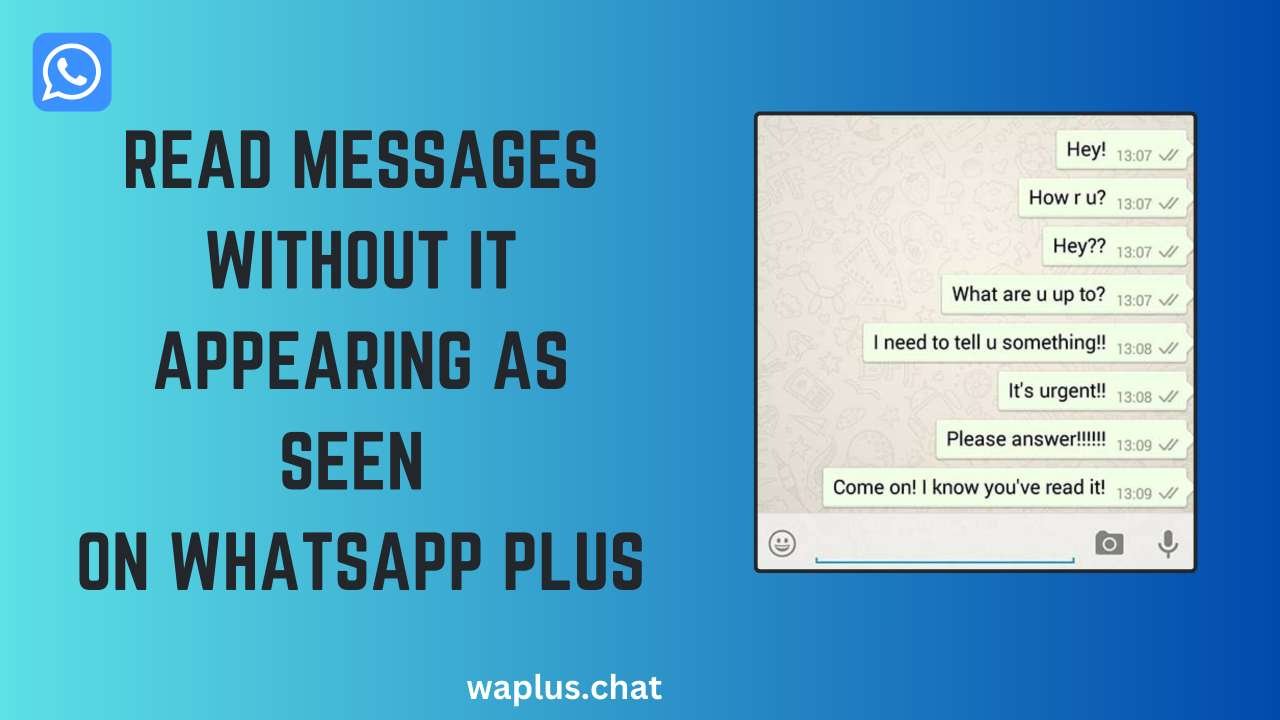
Contents
How to Read a WhatsApp Plus Message Without the Sender Knowing?
Using WhatsApp Plus Features
WhatsApp Plus has better privacy settings than the original WhatsApp. Here’s how you can read messages without the sender knowing.
1. Hide Blue Ticks
WhatsApp Plus lets you hide the blue ticks that show when a message has been read.
- Open WhatsApp Plus tap on the three-dot menu at the top right corner and then go to Settings.
- Navigate to Privacy.
- Find the option Hide Blue Ticks and enable it.
This will prevent the blue ticks from appearing for the sender when you read their messages.
2. Hide Second Tick
You can also hide the second tick, which shows that a message has been delivered.
- In Privacy Settings, find Hide Second Tick.
- Enable this option.
By doing this, the sender will view one tick, which shows the message was sent but hasn’t been delivered.
3. Hide Typing and Recording Status
To further enhance your privacy, you can hide your typing and recording status.
- In the Privacy section, locate Hide Typing and Hide Recording.
- Enable these options.
This way, the sender won’t know when you are typing a reply or recording a voice message.
Additional Methods
Apart from using the built-in features of WhatsApp Plus, here are other methods to read messages without sending read receipts:
1. Use Airplane Mode
This method works similarly to the standard WhatsApp.
- When you receive a message, don’t open WhatsApp Plus right at that moment.
- Turn on Airplane Mode to stop all network connections on your device.
- Open WhatsApp Plus and read the messages.
- Close the app completely.
- Turn off Airplane Mode.
Pros: Simple and effective.
Cons: The read receipt may be sent once you reconnect to the internet and reopen the app.
2. Read from Notifications
Reading messages from the notification bar can help avoid sending read receipts.
- When a message arrives, pull down the notification shade.
- Read the message directly from the notification preview.
Pros: Convenient for quick checks.
Cons: Limited to short messages that fit in the notification preview.
Conclusion
WhatsApp Plus has some cool privacy tools that allow you to read messages without letting others know through its adjustable settings. The options that are available within this system include hiding blue ticks, second tick, typing status, and much more which means one can take charge of how they interact with others. Moreover, you can use airplane mode or read from notifications which can be combined with these features to help you uphold that private level always.