Billions of people use the WhatsApp app for various uses. People from all over the world have come to recognize it for its excellent features. The only problem with this app is that some of the functionalities are restricted in certain scenarios. Since the invention of the app, it has received many updates from its creators including the latest services and features. Still, nothing has changed over time while it still lacks some trendy functionalities. To address this issue, WhatsApp Plus come up with various feature-packed options beyond one’s imagination.
One of the best features of WhatsApp Plus is that it lets you use several accounts on a single device. If you’re handling personal and work chats separately or having multiple businesses, this would be fantastic. WhatsApp Plus assists by making conversation management simple and convenient in one location.
Have you ever thought of using WhatsApp Plus, the new social media platform that allows users multiple accounts setup and management? We will guide you on how to start everything from the beginning till the end so that you can have great moments when messaging your loved ones.
How to Create Multiple Accounts on WhatsApp Plus?
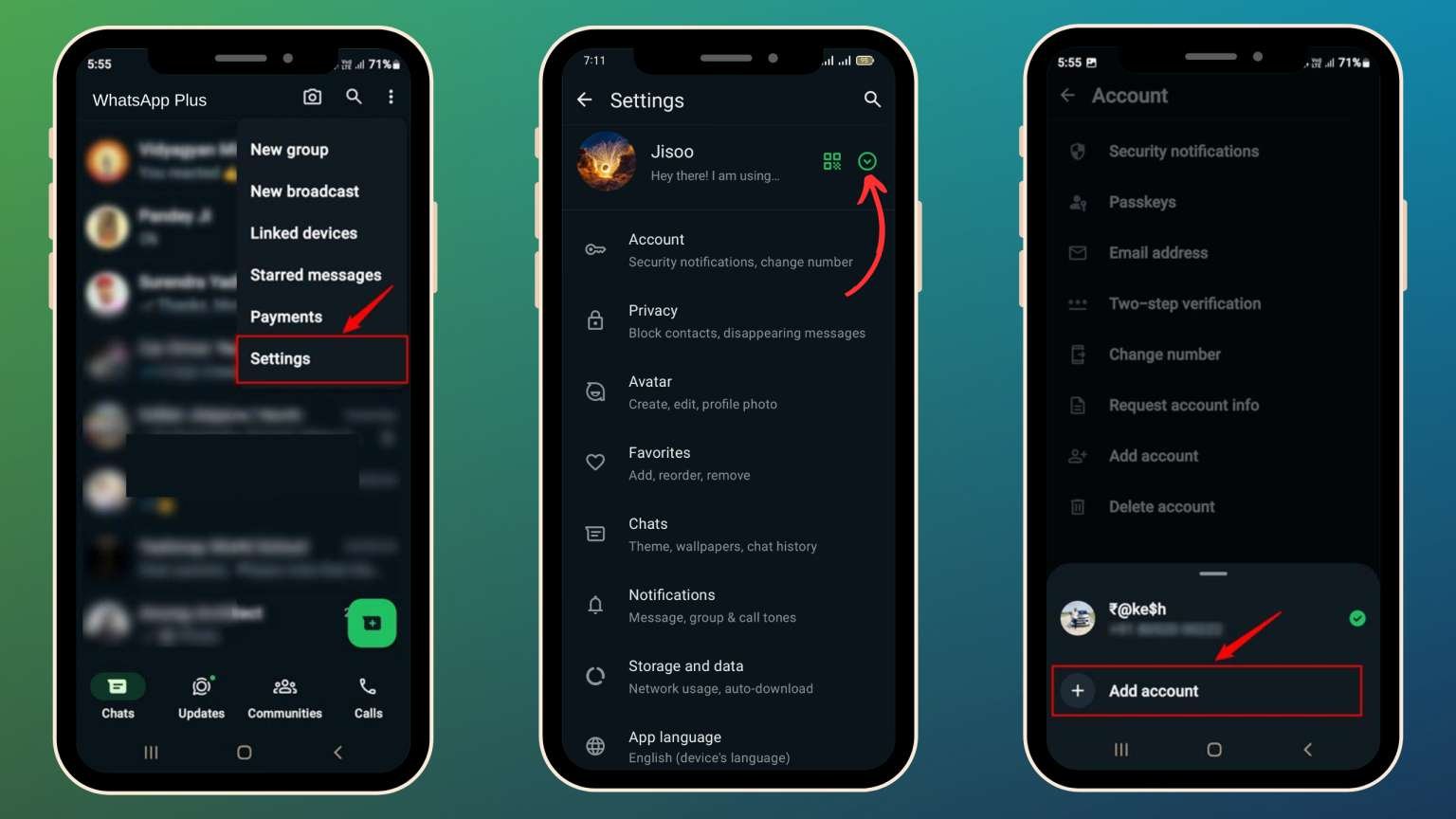
Method 1
- Firstly, you have to open the WhatsApp Plus App, after which you should click the three dots at the top right corner of the app.
- Proceed by tapping on “Settings” and an option called “Add Account” should appear.
- At this time, provide the second mobile number.
- For the person who wants to use two accounts, it is necessary that he/she has a dual SIM phone.
- Once verified successfully then you can start opening the second WhatsApp account with ease.
- Once you have finished the installation process and made all necessary setups then it will be possible for you to operate many Whatsapp accounts on your phone.
- To confirm the operation of two phone numbers, test the system by sending messages from one to another.
Method 2
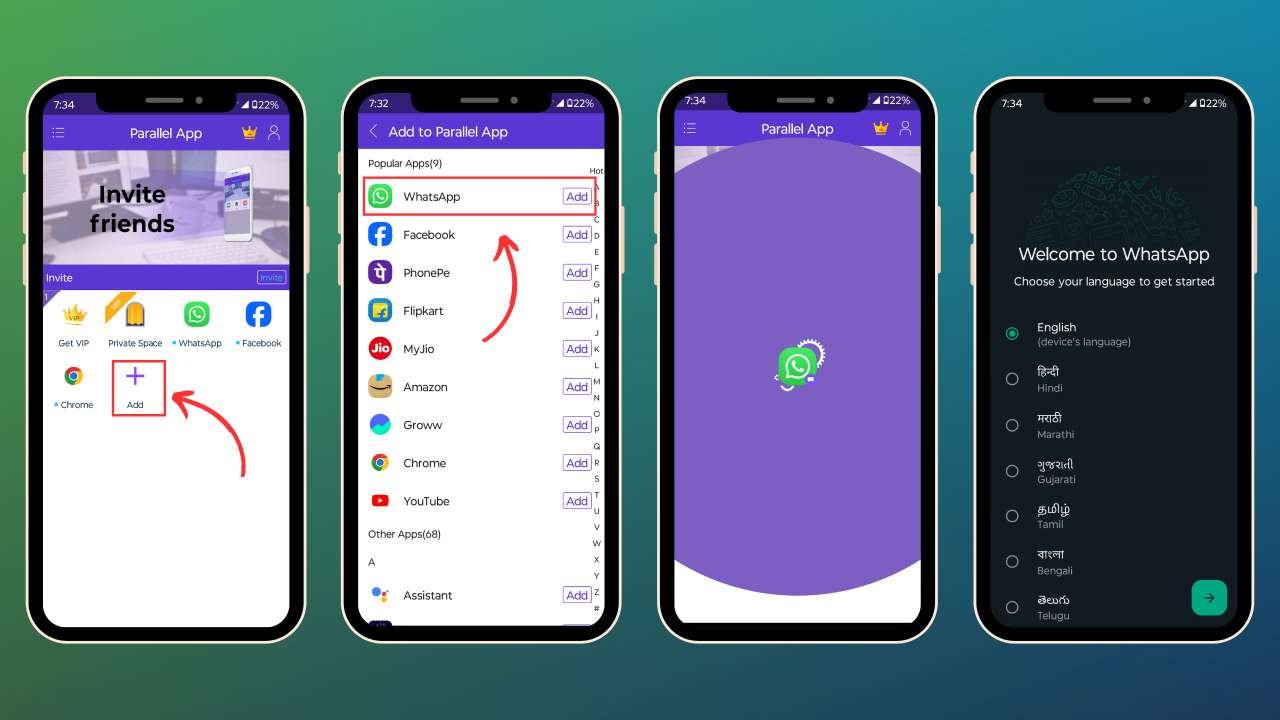
Step 1: Download and Install WhatsApp Plus
- Download WhatsApp Plus: Visit https://waplus.chat/ to download the latest APK file of WhatsApp Plus.
- Enable Unknown Sources: Go to your device’s settings, navigate to Security or Privacy, and enable the option to install apps from unknown sources.
- Install the App: Locate the downloaded APK file and install it by tapping on the install button.
Step 2: Set Up the First WhatsApp Plus Account
- Open WhatsApp Plus: Launch the app and agree to the terms and conditions.
- Register Your First Account: Input the number that you will use as the first WhatsApp Plus number. An SMS verification code will be sent to you.
- Verify the Number: Type the verification code to complete the registration process.
- Restore Backup (Optional): During setup, you can recover your conversations if you have a backup.
Step 3: Create a Clone App for the Second Account
- Install Parallel Space or Dual App: To run multiple instances of WhatsApp Plus, you need an app that can clone applications. Popular choices include Parallel Space and Dual App. Download and install one of these from the Google Play Store.
- Clone WhatsApp Plus: Open the cloning app and pick WhatsApp Plus from the list of apps you can clone. Follow the provided instructions to make a copied version of WhatsApp Plus.
Step 4: Set Up the Second WhatsApp Account
- Launch the Cloned WhatsApp Plus: Open the cloned version of WhatsApp Plus created by the cloning app.
- Register the Second Account: Enter the second phone number and verify it using the SMS code.
- Complete the Setup: Follow the on-screen instructions to finalize the setup. You can restore a backup if available.
Step 5: Repeat for Additional Accounts
- Clone Again (If Needed): If you need more than two accounts, repeat the cloning process using Parallel Space or Dual App.
- Register Additional Numbers: For each new clone, enter a unique phone number and complete the verification process.
Conclusion
WhatsApp Plus is a great alternative to the official WhatsApp. It has additional features and it also helps you to change your notification settings when using more than one account. It also enables users to seamlessly transition between accounts. The multiple account feature has many applications, such as helping teachers create professional groups with students or parents, assisting start-up teams when they want to plan together, or exchange files among themselves while working, etc.
By embracing these advanced features, you will not only be able to send messages more quickly and effectively, but you will also be able to add a personal touch to your conversations, which makes WhatsApp Plus a great asset in terms of contemporary communication apps. Enjoy more features and seamless flow when operating more than one WhatsApp Plus account!